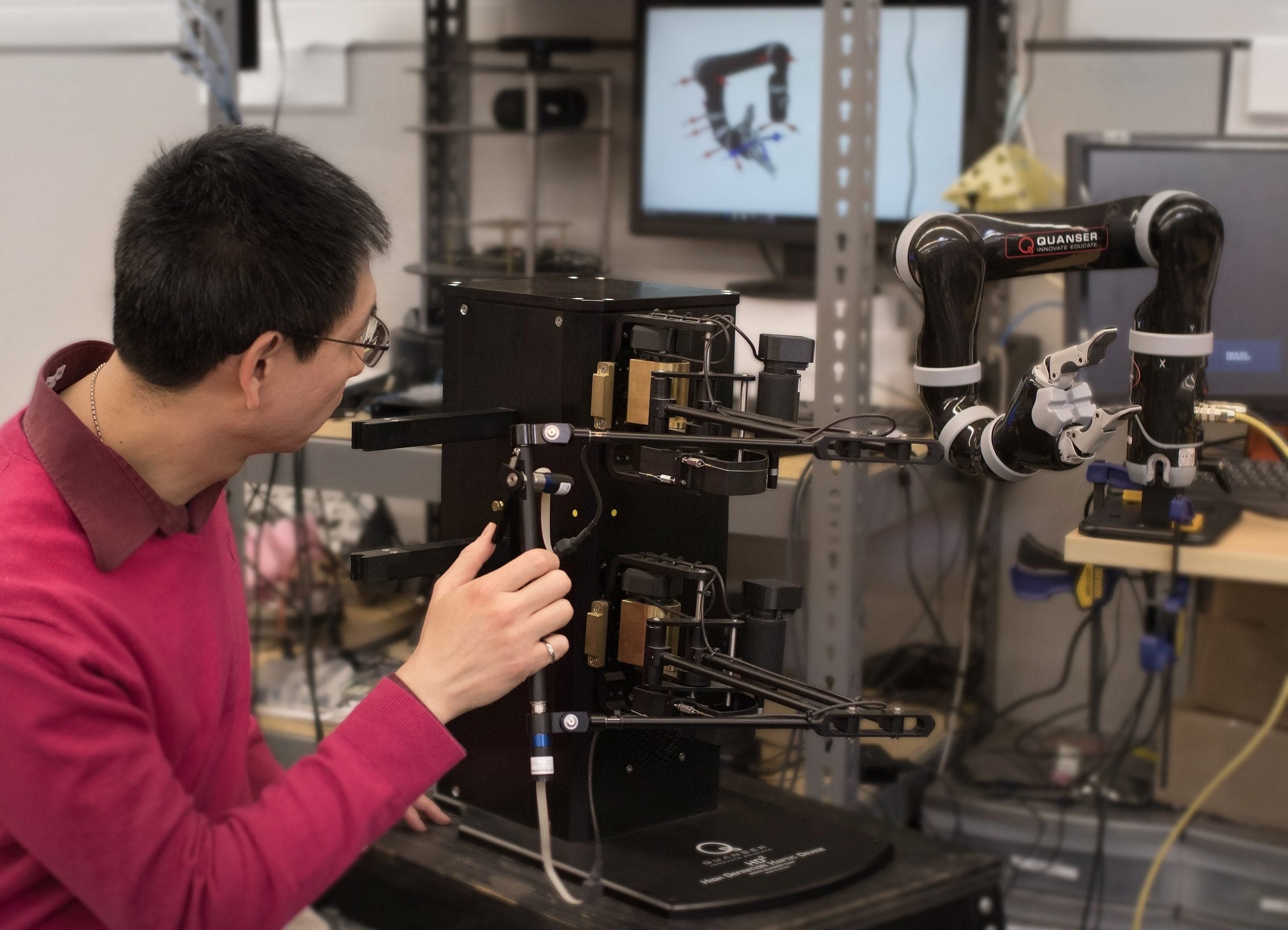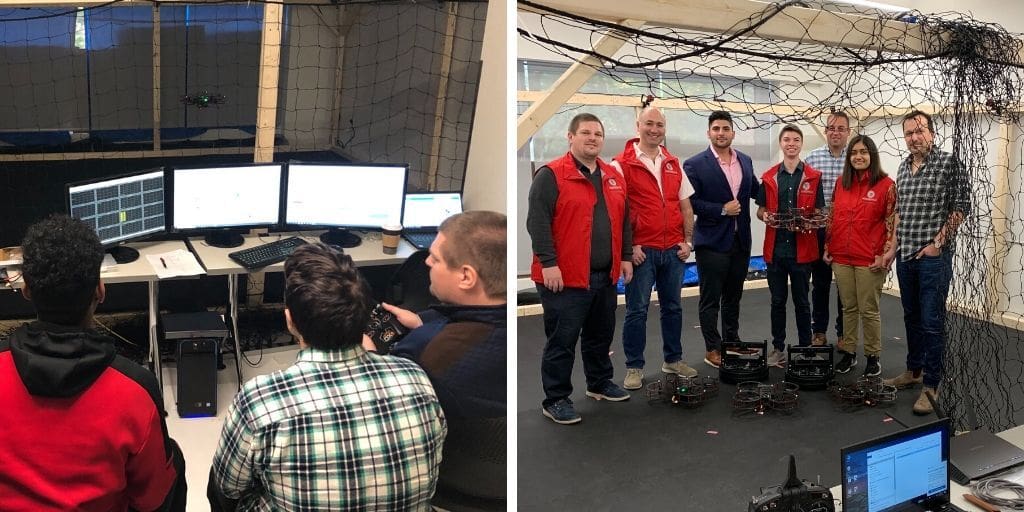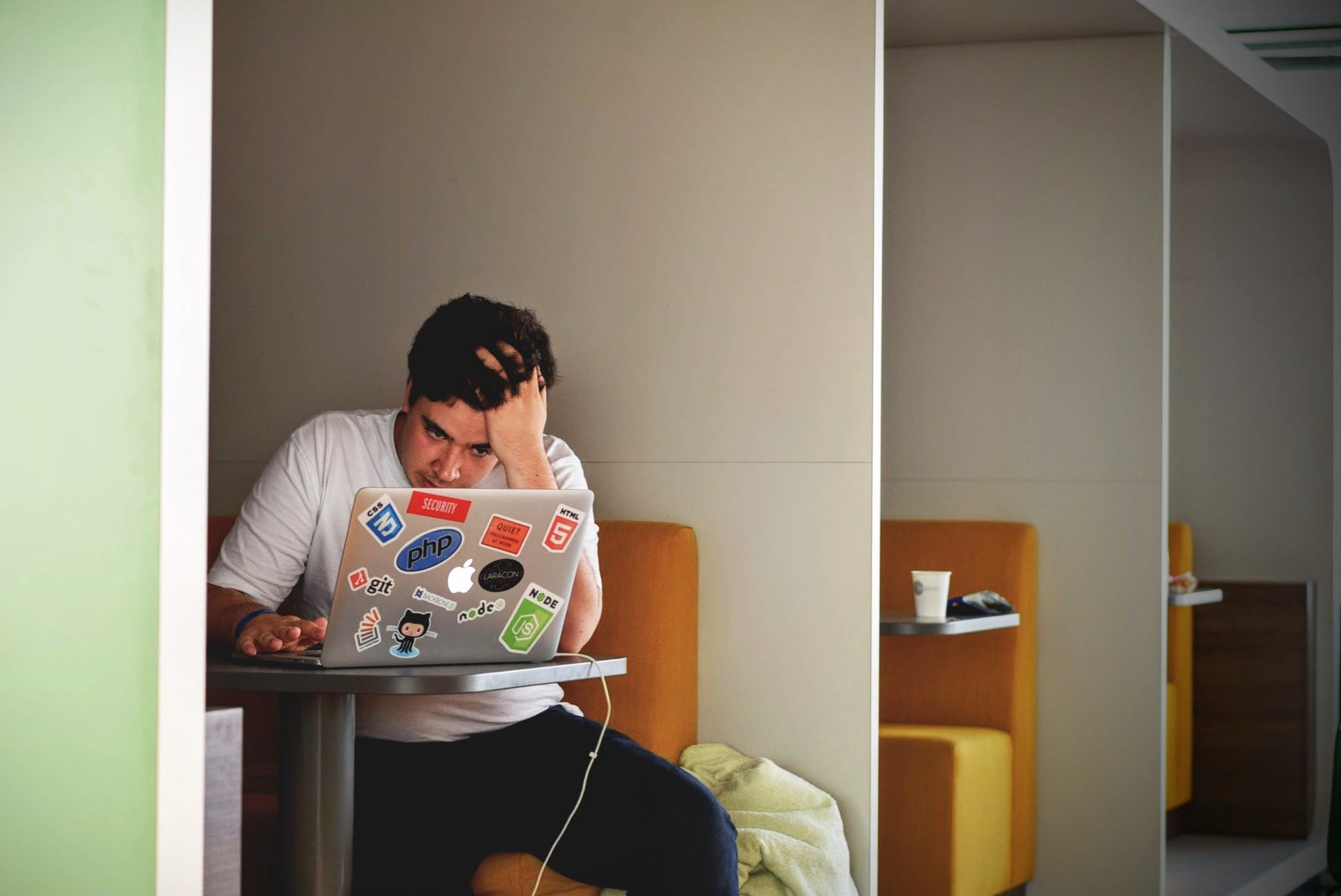
Publishing simple, non-interactive content onto a mobile device isn’t very difficult. Writing a PowerPoint document, PDF document, Word document, or a Web page will usually suffice. Simplified, this process typically involves:
- Authoring content
- Distributing content (email, share, upload, etc.)
However, this type of content typically isn’t very engaging, doesn’t provide any interaction, and doesn’t present an experience that’s similar to any native mobile app. In order to create content that is interactive and provides a native mobile app experience, you would need to consider writing a native mobile application for the mobile platforms that you want to target (e.g. iOS, Android, etc.). This process now becomes:
- Write application
- Build application
- Test application
- Publish application
Building a non-trivial application for any mobile platform can often take a significant amount of time and effort. Creating an application to run on a platform such as Android might require knowledge in several domains:
- Java or C# programming languages
- Android Activity lifecycle
- Xamarin Studio or Android Studio
- Google Play store app submission process
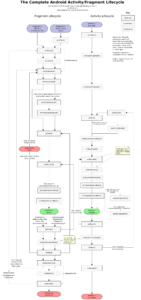
Consider the extra knowledge requirements when creating an application to run on an additional mobile platform, such as iOS:
- Swift, Objective-C, or C# programming languages
- iOS Application lifecycle
- XCode or Xamarin Studio
- iOS app submission process
There are other solutions to get your content onto a mobile device that are alternatives to knowing Java, Swift, Objective-C or C#, such as Ionic or PhoneGap. These solutions may remove some of the difficulty in developing smart phone applications, but they don’t remove them entirely. For example, the need to know how to write code in one of the above languages is replaced with the need to write the application using web technologies such as HTML and JavaScript. Also, the need to set up a developer account in each of the respective app stores is still required, along with adhering to the submission process for each app store.
The simplest alternative that would enable access to the content might be to write it using Web technologies. This would eliminate the need to know any object oriented programming language; understand any mobile platform’s application lifecycle, or any application submission progress. This approach would certainly run on any platform with a modern browser; however, it would be limited to basic content, such as static text, audio and video, and limited user interactions. In particular, there would be limited access to device sensors, such as camera, gyroscope, and GPS.
Knowing that the above roughly illustrates what it takes to get your content onto any mobile device highlights a potential problem: anyone wanting to create interactive learning content on a mobile device would need to become either a software developer or else hire someone else to do the software development work. Either solution may potentially require a significant amount of time and/or money.
How does qdex make authoring interactive content easier?
qdex makes authoring interactive content on mobile platforms extremely easy by abstracting away the need to know how to develop an iOS or Android app. It removes the language requirements, knowledge of mobile application lifecycles, and app submission complexities. qdex provides a native app experience while providing access to the device’s sensors, graphics, gesture events, and more. qdex provides a consistent experience across device sizes, operating system versions, and mobile application ecosystems. qdex enables code that you write once and run anywhere by taking care of those issues automagically, behind the scenes.
When creating interactive, engaging content for a mobile device using qdex, the workflow is now simplified to:
- Author content (using qdex Create)
- Distribute content (by uploading using qdex Create)
Sounds familiar, right? Although, this time around, the type of content that can be created is far more interactive and engaging. For example, take this content authored using qdex entitled Projectile Motion, which provides a demo of firing a projectile out of a canon. The content shown here looks and feels like a native, mobile application that anyone who knows how to use a smart device (smart phone, tablet) is able to use.